I've been trying to get out into more Open Source communities of late. A good number of them are using Matrix as the chat platform for interacting with the community. I used to have a Matrix account, but it is lost to the sands of time. So a couple days ago I went to create a new one, but sadly the username I wanted was taken. What was I to do!?
Oh, and this is not really a how-to guide and there is a decent amount of info left out of this, so don't expect to go from 0 to Matrix using this blog post.
What I Did
Cool thing about Matrix. Decentralized and what not, AND it has a couple selfhostable options for standing up a server! So I did just that.
I fired up a terminal, got into one of my docker hosts, and went to work. I was mostly flying by the seat of other peoples pants (blog posts).
First Attempt
I loosely followed a guide on this lovely blog found while DuckDuckGo-ing terms like 'selfhosted matrix'
I really just nabbed the docker-compose.yml example, but the info there was
also handy for how to get my username @my.domain and not
@subdomain.my.domain
---
version: '3.3' # (1)
services:
app:
image: matrixdotorg/synapse:latest # (2)
restart: always
ports:
- my-tailnet-ip:8008:8008 # (3)
volumes:
- ./data:/data # (4)
-
I think in newer versions of
docker-composethis is not needed. I seem to remember being yelled at about that...but I'm too lazy to look it up right now. -
I struggled to determine if there is an LTS or a 'stable' branch to point this at...so I just went
latest -
I planned to reverse proxy this out-the-box so I locked down the port on the host to only listen on my tailnet interface.
-
I still don't fully understand the difference between a docker volume and a bind mount, but I always just set this to a folder in the same directory as my
docker-compose.yml
For the reverse proxy, I already have an instance of NPM running on the same docker host, so I just carved out a new config using that.
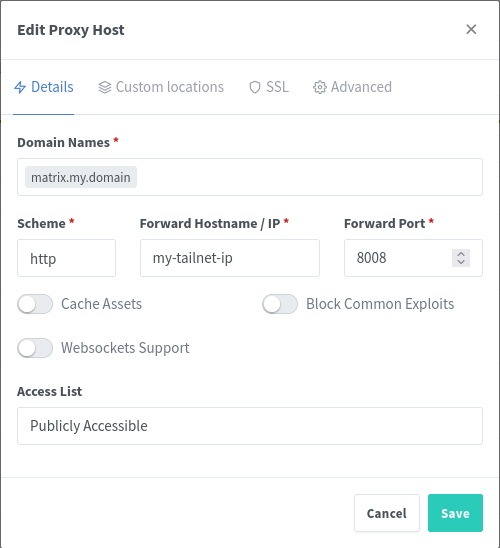
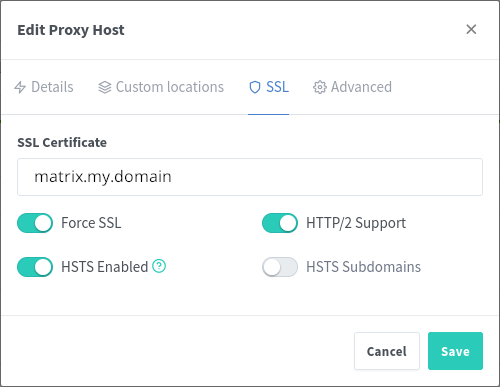
This was all well and good, but it did not have two things going for it that I needed.
- It used the default Sqlite3 database, which is only for testing according to their docs...
- Federation did not work
Moving to Postgres
Fair warning...I've slept since I did this. I don't remember all the details. Your mileage may vary.
Synapse comes with a tool called synapse_port_db, however using that in this
deployment was a bit complicated since it is all inside Docker containers.
What I ended up doing is first stopping all the services via docker-compose
down, then creating a copy of data/homeserver.db to data/homeserver.db.snapshot.
Next, I copied the data/homeserver.yml to data/homeserver-postgres.yml, and
edited data/homeserver-postgres.yml to include the database settings.
database:
name: psycopg2
args:
user: synapse
password: SomeSooperSecretPassword
dbname: synapse
host: db # (1)
cp_min: 5
cp_max: 10
- This is the name of the service as defined in
docker-compose.ymlfor the database.
Then I updated my docker-compose.yml to include the new database container
service.
services:
app:
image: matrixdotorg/synapse
restart: always
ports:
- my-tailnet-ip:8008:8008
volumes:
- ./data:/data
db:
image: docker.io/postgres:12-alpine
environment:
- POSTGRES_USER=synapse
- POSTGRES_PASSWORD=SooperSecretPassword
- POSTGRES_INITDB_ARGS=--encoding=UTF-8 --lc-collate=C --lc-ctype=C # (1)
volumes:
- ./db:/var/lib/postgresql/data # (2)
- This is taken from the synapse docs for setting up the postgres database.
- I again wanted a folder in the same location of my
docker-compose.yml
With those tweaks made, I stood up the services again via docker-compose up.
You will have the sqlite version running still but now will have a postgresql
database server running and ready to get the import.
Once that was running, I found the container ID for the synapse server in order
to get a shell within it. You can find it easily with docker-compose ps and
then use that ID in the command docker exec -it ID_YOU_FOUND bash.
Inside that shell, you should have access to the tool synapse_port_db which
you can now use to port the database into the Postgresql server.
synapse_port_db --sqlite-database /data/homeserver.db.snapshot --postgres-config /data/homeserver.yml
Now the rub here is the import happens when your synapse server is already up.
I was not sure how else to get access to the synapse_port_db command without
the synapse service actually running in the container. More on that later.
Once the synapse_port_db command completes successfully, I shut down the
services again.
Next I copied the data/homeserver.yml to data/homeserver-sqlite.yml, then
copied data/homeserver-postgres.yml to data/homeserver.yml.
After starting the services again via docker-compose I was greeted with a
nasty error message when the synase server tried to start, BUT the devs must
have thought about this because the error message included the SQL I needed to
run to fix it!
Using the same method of getting a shell inside a container, I was able to use
psql -U synapse to run the suggested SQL on the database. Restarted services
and BAM! Seemingly functional Synapse server
Federation
In order to get this to work AND in order for my Matrix username to be
name@my.domain I needed to server up some well_known information at
my.domain
There are a few ways to do this, but since I already had this blog sitting at
my.domain AND have a host configured in NPM for it, I just added the
following configs to the Advanced config section of my.domain.
location /.well-known/matrix/client {
return 200 '{"m.server": {"base_url": "my.domain:443"}}';
default_type application/json;
add_header Access-Control-Allow-Origin *;
}
location /.well-known/matrix/server {
default_type application/json;
add_header Access-Control-Allow-Origin *;
return 200 '{"m.server":"my.domain:443"}';
}
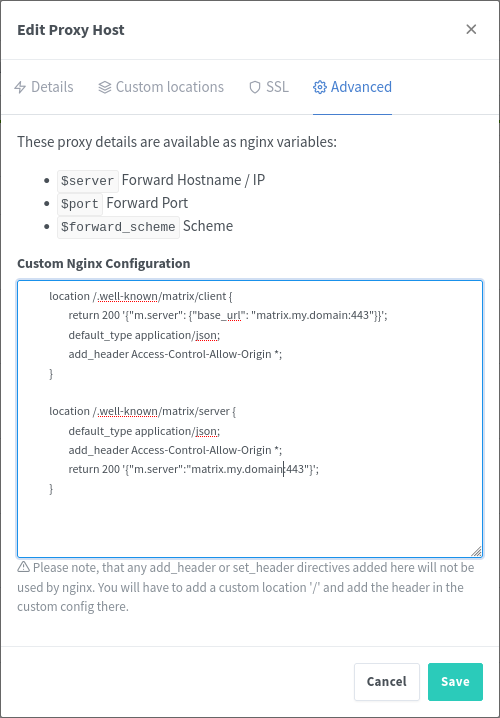
Once I had that in place, I checked all was well using The Matrix Federation Tester
Final Thoughts
What the hell is wrong with me?! All of this AND some I didn't mention (like having to migrate the whole thing off my Linode to an on-prem server because the Linode couldn't handle it) just to get the username I wanted...

